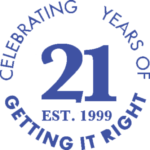HDCAM TAPE

The technicians at Videolab Solutions, can do the highest quality transfers of these tapes to High Definition or Standard Definition. All work is done in house. HDCAM is the HD digital version of Betacam. Capable of producing video in 1920×1080 resolution, videographers could begin producing a higher quality image. HDCAM became the go-to storage medium for news casts and broadcasters alike.
Videolab Solutions digitize HDCAM tapes to high quality, high definition digital files. We use industry grade digitizers and encoders to provide the highest quality possible. We provide both lossless and lossy codecs. We can also make Blu-ray copies of the material for easy viewing.
DIGITAL DOWNLOAD
Transfer to Icloud
- Comes pre-loaded with all your digitized memories
- Makes a great family gift or extra copy
- Easy plug & play for computer viewing, editing, or sharing
USB Thumb Drive
Transfer to USB/Hard Drive
- Quickly download everything to your computer or hard drive
- Secure cloud storage, perfect for safekeeping and easy access
- Easily view, share
- Includes digital download and cloud access for 1 year. Renew any time
DVD
Transfer to DVD
- Comes pre-loaded with your digitized memories
- Great for archiving
- Makes the perfect gift
- Easy viewing on most TV or computer with DVD port

Every digital Betacam Transfer Includes: Professional Transfer to MP4, MOV, AVI or Apple ProRes Files Real-time capture using professional video decks.
Lossless Codecs/ Lossy Codecs:
Compression is applied to a variety of files. In any creative field, Photo Video Audio, you are working with compressed files constantly. Many files are acquired as compressed formats from the moment of creation.
Lossless Codecs / Lossless Compression
The are many lossless video codecs, common ones include H.264 Lossless, H.265 Lossless, Motion JPEG Lossless, Apple Animation Quicktime RLE, Autodesk Animator Codec, and many more.
Lossless, means that when you use this type of compression for your file you do not lose any of the file information. 100% of information is retained. Meaning color depth, bit depth, pixels, frames and more.
The obvious advantage here, is with a lossless codec you always have all file information to work with and make adjustments.
Lossy Codecs / Lossy Compression
Lossy Codecs also come with a variety of format options. Common codecs include HEVC, MPEG4, H.264, AVC, and many others.
Lossy codecs are wonderful for delivery, especially on the web. In fact, outside of broadcast, most organizations want their final deliverable in a Lossy codec. Why? Because they are often much smaller files and to the naked eye, a well compressed file is unrecognizable as to whether or not file information was lost in compression.
ProRes
ProRes is what the vast majority of non-feature film production is using.
Well both Apple and Avid refer to their codecs as Virtually Lossless, which is a great marketing term for saying it is lossless, but really good.
As an industry, video professionals agree. Although not technically lossless ProRes and DNx provides massive amounts of information to work with and manipulate files, even when the deliverable is going on the big screen. Certainly when the deliverable is for internet streaming.
So which type of compression is best?
Lossless is always ideal for the most information during a production. If you can’t go lossless, Apple ProRes or Avid DNx are phenomenal options with tons of depth to work with, while not being too large.
After your done, most deliverable are sent to clients in Lossless formats and that is just fine and usually preferred