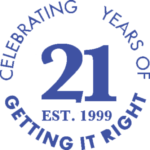How to Convert VHS to Digital: Complete Guide
Many people have old memories such as celebrating Father’s or Mother’s day, birthday or any other occasion stored on VHS tapes & they want to convert it to digital. The process might be confusing so here we will guide how you can easily transfer VHS to Digital video format so that you can play it on a computer or mobile phone.
So, if you really want to digitize your old home movies that are captured on VHS tapes, you have a few options to choose from. If you are busy or need a specialist who can convert decades-old reel-to-reel tapes, then the easiest way is to send it to a VHS converter service for video transfer that will do this job for you. Though, this is not a very cost-effective method.
Or if you have time to do it yourself, converting VHS movies is really a simple process but you will need a few things to do it.

Things You Need to Convert VHS Movies to Digital
As you already decided to convert your home movies to digital, here you need a few tools to get things done.
- A VCR
So, if you have decided to do this job by yourself, you will need a VCR. Your VCR device must have a video and audio composite jacks which most of the models have.
- A USB-to-composite video converter
There are countless video converting devices available on e-commerce sites. You can choose anyone from amazon to convert VHS to Digital service.
- A Computer with a USB Port
To use any USB-to-composite video converter, you will need to install its companion application first. For this, you must have at least Windows 7 or Mac OS. (Keep in mind that each converter has its own requirements).
Digitizing VHS Transfer Preparation
Once you have all the stuff, so it’s time to get things done now. The first thing to start the process is to download and install the converter’s software to your computer device.
Now connect your laptop or computer to VCR using USB video converter. Most USB video transfer converters have same plugs to use with VCR(red, yellow & white cables). If your VCR has same set of jacks then that will be better to get best video quality in the conversion process.
Start VHS transfer to Digital Conversion Process
All the process we will use here will be the same no matter what converter you use.
Now rewind the VHS tape to where you want to start the conversion process. Press play on VCR device and hit record button on your computer. The conversion process will start now and you have to wait until the process is done. The software will do the work itself and you have to wait for things done.
Once you’re finished, it automatically exports an .MP4 video file to your downloads or movies folder. Many converters allow you to directly upload the file to Youtube or export to iTunes.
Now you’re all done with VHS to digital transfer. Your family videos are now safely stored on your computer & you can easily backup these iCloud, flash drive or transfer it to a DVD drive so that these precious videos will be safe forever.
Store Your Digital Files Safely
It’s risky to store digital files on your computer’s hard drive as there may be a risk of hard drive crash or windows crash.
Instead, backup all your digitized videos on an external hard drive or you can upload it on cloud storage for lifetime access such as Google Drive, iCloud, Amazon Drive or Dropbox.
Keep in mind that you store your VHS tapes in a cool, dry environment if you really want to keep them. You can also keep them in plastic cases or tape storage bags to prevent them from water damage, dust or mold buildup.
Try Professional VHS to Digital Service
As we have already mentioned above, if you are busy enough for this job then you can try VideoLab Solutions VHS to VHS transfer or Video Transfer services. We help you receive your movies on a flash drive, cloud delivery or DVD.
Our service feature includes:
- Easily view/share your files
- Makes a great family gift or extra copy
- Quickly download everything to your computer or hard drive
- Comes pre-loaded with all your digitized memories
- Easy plug & play for computer viewing/editing/sharing
- Easily viewing on most TV or computer with DVD port.
- Includes digital download & cloud access for 1 year
Instead, VideoLab Solutions also provide floppy disk transfers, audio cassette transfers, Mini DV, Duplication services, video production, post-production & other professional services.