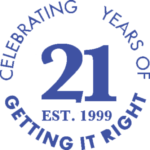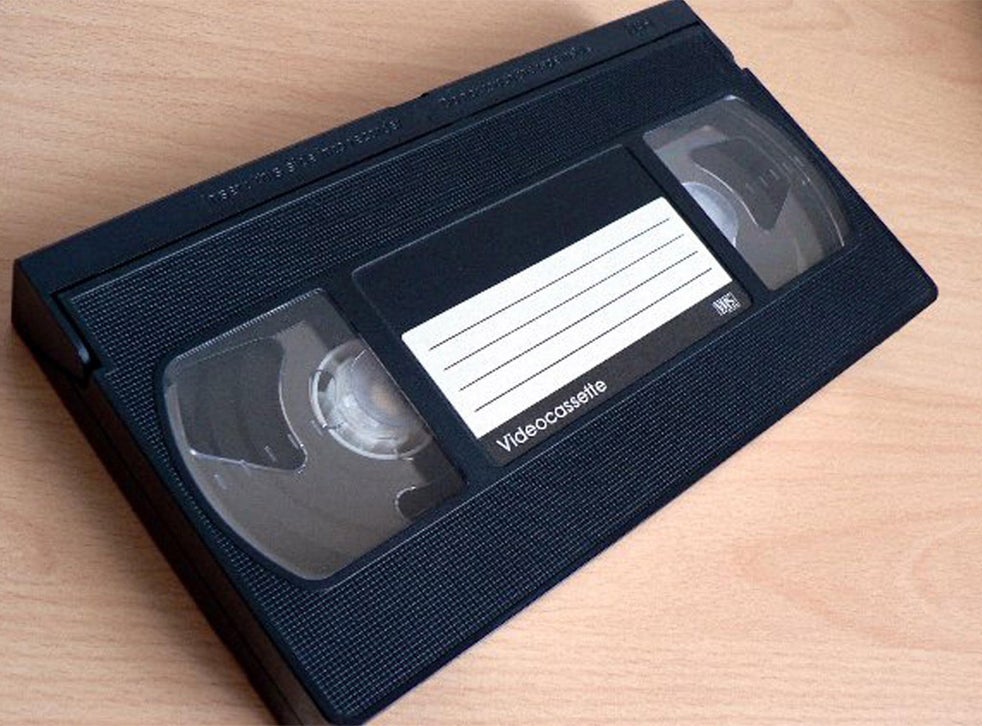
Steps for Converting Videos from VHS to DVD Format
Steps for Converting Videos from VHS to DVD Format
VHS tapes are now outdated as the use of analog forms of videos is now obsolete. So, people need to transfer the videos stored in their VHS cassettes to modern DVDs. Some professional people can copy VHS cassettes to DVDs, which may be an expensive option for common people. Hence, it is best to learn how to transfer videos from VHS to DVD, with the help of a computer or a DVD writer and a video converter. Combo decks are also available at high prices, where the VHS tape and the DVD can be installed simultaneously. However, such expensive decks can be bought only if there are too many cassettes to be converted into the digital format.
Connect the VHS tape player to the computer:
It is essential to buy a cable with RCA plugs to connect the VCR to the USB port of a desktop or laptop. The computer will automatically install the drivers needed for reading the analog form of videos.
Put a DVD into the computer for burning:
Some computers have inbuilt DVD writers where a DVD can be placed for burning out the converted videos. An external DVD writer can be used for fulfilling the same purpose.
Connect video converter to the computer:
The suitable software for converting videos can be used for reading the videos stored in VHS tape and converting them to digital form. As the computer reads the video file, it is automatically converted into a selected digital format.
Burn the video file to DVD:
Then the converted file should be saved on the computer before burning it to a DVD. The converted video can also be edited with the help of this converter software, to render high-quality video on the DVD.
Videolab Solutions is well-known for transferring all types of videos from VHS to DVD. We have transformed numerous videos stored in Betamax and 8mm tapes to DVDs since 1999 throughout South Florida.